Frequently Asked Questions (FAQ)
Welche Voraussetzungen müssen für die Nutzung des ENGO Auto-Abo erfüllt sein?
Um unser Auto-Abo nutzen zu können, müssen Sie folgende Voraussetzungen erfüllen: Führerschein: Sie müssen seit mindestens 24 Monaten im Besitz eines gültigen Führerscheins für den Europäischen Wirtschaftsraum (EWR) sein, der für die Dauer Ihres Abonnements gültig ist. Leider akzeptieren wir keine Schweizer und britischen Führerscheine. Fahrer aus den USA oder Kanada müssen einen Internationalen Führerschein (IDP) vorlegen. Alter des Fahrers: Wir akzeptieren Fahrer im Alter von 21 bis 75 Jahren. Allerdings dürfen Fahrer unter 25 Jahren nur ausgewählte Fahrzeugmodelle fahren. Kontoregistrierung: Wenn Sie ein Konto bei unserem Dienst erstellen, müssen Sie eine Kredit- oder Debitkarte hinzufügen und die Bestimmungen und Datenschutzbestimmungen akzeptieren. Wir überprüfen dann Ihre Identität und die Richtigkeit der bereitgestellten Daten. Für Unternehmen: Wenn Sie ein Unternehmen vertreten, prüfen wir dessen Geschäftstätigkeit und Vertretungsberechtigung. Nachdem Sie ein Konto erstellt und eine Bestellung für ein Fahrzeug aufgegeben haben, erhalten Sie von uns eine E-Mail mit einer Bestätigung und Bestellnummer. Nach korrekter Prüfung Ihrer Bestellung erhalten Sie einen Mietvertrag zur elektronischen Signatur. Für Geschäfts- und Firmenkunden können ergänzende, individuell vereinbarte Geschäftsbedingungen gelten.
Welche Zahlungsmöglichkeiten bietet ENGO an?
Um maximalen Komfort und Sicherheit zu gewährleisten, bieten wir bequeme und sichere Online-Zahlungen an. Unser Online-Zahlungssystem erfüllt die höchsten Sicherheitsstandards gemäß den Standards des International Payment Card Industry Security Standards Council (PCI SSC), EMV und 3-D Secure. Sie können Ihre Kredit- oder Debitkartendaten sicher zu Ihrem Konto hinzufügen und diese bei Bedarf jederzeit aktualisieren. Ihre Kartendaten sind geschützt – sie werden nicht in unseren Systemen verarbeitet oder gespeichert. Zahlungen werden von einem internationalen Online-Zahlungsanbieter abgewickelt, der fortschrittliche Verschlüsselung verwendet, die den höchsten Standards der Welt entspricht. Sie haben jederzeit Zugriff auf eine Vorschau Ihrer Zahlungen in Ihrem Konto und haben so die volle Kontrolle über den Zahlungsvorgang. Für Geschäfts- und Firmenkunden akzeptiert ENGO auch Zahlungen per SEPA-Lastschrift oder Banküberweisung.
Wann erhalte ich die Rechnung?
Sie erhalten eine Rechnung für Ihr ENGO-Autoabonnement, nachdem Sie Ihre Zahlung für jeden Abrechnungszeitraum gemäß dem Zahlungsplan eingezogen haben. Rechnungen werden automatisch erstellt und an Ihre im System registrierte E-Mail-Adresse gesendet. Wenn Sie zusätzliche ENGO-Dienste nutzen, werden Rechnungen erstellt und an Ihre im System registrierte E-Mail-Adresse gesendet. Bei Geschäfts- und Firmenkunden können individuell vereinbarte Rechnungsfristen gemäß den Vertragsbedingungen gelten.
Wie ist der Begriff „Einzahlung“ zu verstehen? „eigener Anteil“?
Beim Abonnieren eines Autos bei ENGO ist eine Kaution erforderlich, deren Höhe individuell für jeden Fall festgelegt wird und von verschiedenen Faktoren abhängt, unter anderem von der individuellen Bonität und der finanziellen Verantwortung für den Schaden. Die Anzahlung wird anhand interner Indikatoren ermittelt und beträgt maximal drei Monatsraten. Der endgültige Anzahlungsbetrag wird im Vertrag angegeben und kann später nicht angepasst werden. Da die Kaution immer an das Fahrzeug gebunden ist und um eine rechtzeitige Übergabe des Fahrzeugs zu gewährleisten, beachten Sie bitte, dass die Anzahlung vor der Übergabe des Fahrzeugs bei uns eingegangen sein muss. Im Falle einer Verzögerung sind wir gezwungen, den Liefertermin auf einen späteren Zeitpunkt zu verschieben. In Einzelfällen kann es vorkommen, dass nach einer internen Prüfung kein Auto-Abo angeboten werden kann. Wie ist der Begriff „Eigenbeitrag“ zu verstehen? Mit der Kaution können Sie Ihren finanziellen Selbstbehalt bei Beschädigung oder Diebstahl Ihres Fahrzeugs abdecken, wenn Ihr Fahrzeug beschädigt ist und repariert werden muss oder gestohlen wird. Für Schäden an Ihrem Fahrzeug, die uns unverzüglich gemeldet werden und die von Ihnen verursacht wurden oder deren Ursache nicht ermittelt werden kann, deckt unsere ENGO-Versicherung den Schaden ab. Der Abzug Ihrer Selbstbeteiligung von der Kaution wird bei jedem Anspruch erhoben. Die Höhe Ihres Eigenanteils entspricht den im Vertrag vereinbarten Konditionen und bei Teilschäden bis zur Höhe der Schadensbeseitigung, jedoch nicht höher als Ihr maximaler Eigenanteil am Schaden.
Woher weiß ich, wann mein Auto einen Service benötigt?
Wenn Ihr Auto eine regelmäßige Wartung (auch Inspektion genannt) benötigt, erscheint eine entsprechende Meldung auf dem Bordcomputer. Hier sehen Sie normalerweise eine leuchtend gelbe Taste mit einer Meldung, die etwa „Wartung erforderlich“ oder „Ölwechsel erforderlich“ lauten kann. Bitte wenden Sie sich umgehend an den ENGO-Support und vereinbaren Sie über Ihr Konto einen Termin zur Inspektion Ihres Fahrzeugs zum geplanten Termin. ENGO-Mitarbeiter kümmern sich um die Wartung des Fahrzeugs und übernehmen die Wartungskosten. Service- und Inspektionskosten sind im Abonnement enthalten. Bei Nutzung der ENGO-Verwaltung werden die Kosten erneut in Rechnung gestellt. Darüber hinaus informieren wir Sie proaktiv per E-Mail über den bevorstehenden Inspektionstermin.
What to do if an accident happens?
We hope that together we will not experience such situations, but we are prepared for everything. In case of communication damage or any problems on the road, please contact our: Customer support
Who should I turn to if the car breaks down on the road?
We care about the quality of our services and the condition of our fleet of vehicles. However, we are aware that the situation on the road may surprise you. We will not leave you without help, we are for you 24h / 7. All you need to do is contact our Help Center to get the necessary support and help in the crisis situation +48 22 308 00 01
Why was my credit/debit card rejected?
There are several reasons why your credit / debit card may not have been accepted: - the expiry date has expired - you have reached or exceeded the credit limit - you've exceeded the daily limit - you have online or moto transactions blocked on your card - technical problems may have occurred If you have problems making a payment by credit / debit card or making a reservation, please contact our Customer Service Center at +48 22 308 00 01 for help.
Sie können Ihrem Konto keine Zahlungsmethode hinzufügen und Ihre Buchung abschließen?
Verwenden Sie Apple Safari auf Ihrem iPhone oder MacBook? Stellen Sie sicher, dass Cookies nicht blockiert werden. Gehen Sie zur Safari-App auf Ihrem Mac, wählen Sie Safari> Einstellungen> klicken Sie auf Datenschutz> klicken Sie auf Cookies und Website-Daten: Bei einigen Websites müssen Sie möglicherweise zulassen, dass Ihre Website nachverfolgt wird. Deaktivieren Sie das Kontrollkästchen neben „Cross-Site-Tracking verhindern“. Mehr: prevent cross site tracking
Do I incur additional costs when returning the Vehicle?
Yes. A fixed administrative fee of 390 PLN applies to every Vehicle return. This covers standard post-rental handling – vehicle acceptance, technical inspection, interior cleaning, and exterior washing.
What if the Vehicle has scratches, stains, or other minor damages?
If the Vehicle has damages or contamination beyond Normal Wear and Tear (e.g. scratches, dents, upholstery stains, insect contamination, scratches on plastic elements), the Lessee will be charged the actual repair/cleaning costs plus a one-time administrative fee of 500 PLN. This fee covers the full logistics process (vehicle transport to service providers, detailing, settlements). It is charged only once, regardless of the number of defects.
What happens when the rental agreement term ends?
At the end of the initial Fixed Term, the Agreement automatically continues on an open-ended basis as a Flex Term.
- If you wish to continue using the Vehicle – no action is required, the Agreement continues automatically.
- If you wish to return the Vehicle – this must be done before the Agreement’s end date.
Full details of the return process can be found here: Vehicle return